Mastering Matter and Thread Integration with Home Assistant: Building a Resilient and Interoperable Smart Home

NGC 224
DIY Smart Home Creator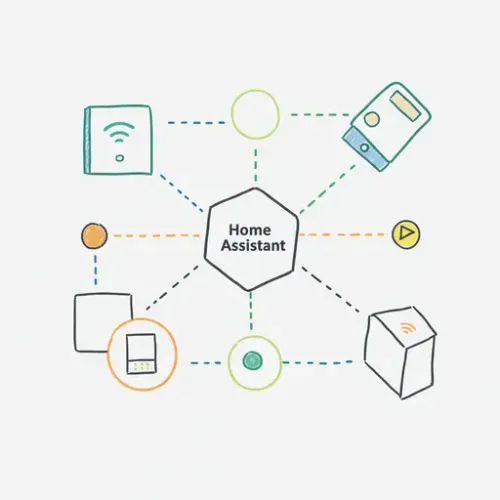
The Future of Smart Homes: Why Matter and Thread are Essential
Are you tired of smart home devices that only work with specific hubs, require cloud access for basic functionality, or struggle with inconsistent connectivity? The fragmented smart home landscape has long been a source of frustration for enthusiasts and everyday users alike. This is where Matter and Thread emerge as game-changers, promising a unified, reliable, and future-proof ecosystem. With Home Assistant at its core, you can harness the full power of these technologies to build a truly interoperable and resilient smart home.
This guide will walk you through integrating Matter and Thread with Home Assistant, providing actionable steps, troubleshooting tips, and advanced configurations to ensure your smart home is not just functional, but truly optimized for the years to come. We'll focus on practical insights, ensuring you understand not just how to set things up, but why these technologies are a superior choice for local control, improved responsiveness, and unparalleled device choice.
Understanding Matter and Thread Fundamentals
Before diving into the setup, let's clarify what Matter and Thread are and how they complement each other:
- Thread: The Resilient Mesh Network
Thread is an IP-based, low-power wireless mesh networking protocol designed for IoT devices. Devices on a Thread network can communicate directly with each other and with the internet (via a Thread Border Router) using standard IP addresses. Key benefits include:- Self-healing mesh: If one device goes offline, others automatically reroute traffic.
- Low power consumption: Ideal for battery-powered sensors and locks.
- IPv6 native: Future-proof and scalable.
- No single point of failure: Distributed network architecture.
- Matter: The Universal Application Layer
Matter is an application layer standard built on top of existing IP technologies like Thread, Wi-Fi, and Ethernet. Its primary goal is to standardize communication between smart home devices and ecosystems, regardless of brand. Key benefits include:- Interoperability: Devices from different manufacturers can work seamlessly together.
- Local control: Most Matter communication happens locally, reducing reliance on cloud services.
- Security: Built-in end-to-end encryption.
- Simplified setup: Streamlined pairing process.
Together, Thread provides the robust, low-power network infrastructure, while Matter provides the universal language that allows devices to speak to each other reliably over that infrastructure (or Wi-Fi/Ethernet). Home Assistant acts as your central controller, bringing these disparate devices into a unified interface.
Step-by-Step Setup: Enabling Matter & Thread in Home Assistant
To integrate Matter and Thread devices, you'll need Home Assistant and a compatible Thread Border Router. The Home Assistant SkyConnect is the recommended and most integrated option.
Prerequisites:
- A working Home Assistant OS, Container, or Supervised installation.
- A Home Assistant SkyConnect USB adapter (or another OpenThread Border Router).
- A Matter-compatible device for pairing.
1. Install Home Assistant SkyConnect
- Physical Connection: Plug your SkyConnect USB adapter into an available USB 2.0 or 3.0 port on your Home Assistant host. For stability, especially if you have other USB devices or potential interference, consider using a high-quality USB extension cable.
- Firmware Update & Multi-Protocol Support: The SkyConnect can run firmware for Zigbee, Thread, or both (multiprotocol). For Matter via Thread, you need the multiprotocol firmware.
- Navigate to
Settings>Devices & Services. - You should see the SkyConnect detected. Click
CONFIGURE. - If prompted, ensure the firmware is updated to support Zigbee and OpenThread Multiprotocol. If it's already running a single protocol firmware (e.g., ZHA), you might need to select the option to update firmware.
- After updating, the SkyConnect integration will offer to configure it as an OpenThread Border Router (OTBR). Follow the prompts to enable this functionality.
- Navigate to
2. Configure the Home Assistant Matter Integration
- Navigate to
Settings>Devices & Services. - Click the
ADD INTEGRATIONbutton in the bottom right. - Search for "Matter" and select it.
- Home Assistant will automatically detect and link to your SkyConnect (now acting as an OTBR). Confirm the setup.
- The Matter integration will create a "Fabric" – this is your secure Matter network.
3. Pairing a Matter Device
- Put Device into Pairing Mode: Consult your Matter device's manual. This usually involves holding a button or powering it on for the first time.
- Start Pairing in Home Assistant: From the Matter integration settings in Home Assistant (
Settings>Devices & Services>Matter>CONFIGURE), clickADD MATTER DEVICE. - Enter Pairing Code: You'll be prompted to enter a 11-digit Matter pairing code or scan a QR code. This code is typically found on the device itself, its packaging, or in its manual.
- Complete Pairing: Home Assistant will discover the device, connect to it over the Thread network (or Wi-Fi/Ethernet if applicable), and add it as a new device with associated entities.
Troubleshooting Common Matter & Thread Issues
Encountering issues during setup is common with new technologies. Here's how to tackle some frequent problems:
- Device Not Found / Pairing Failure:
- Proximity: Ensure the Matter device is close to your Thread Border Router (SkyConnect) during initial pairing.
- Pairing Mode: Double-check that the device is correctly in its Matter pairing mode.
- Restart Integration/HA: Try restarting the Home Assistant Matter integration, or even a full Home Assistant restart.
- Power Cycle Device: Power cycle the Matter device itself.
- Network Conflict: If you have multiple Thread Border Routers (e.g., Home Assistant SkyConnect and an Apple HomePod mini), ensure only one is actively forming the network during initial pairing, or that they are properly meshed.
- Thread Network Instability / Unresponsiveness:
- Interference: Thread operates on 2.4 GHz, which can conflict with Wi-Fi. Ensure your Wi-Fi router is on a different channel or reduce congestion.
- Border Router Health: Verify that your SkyConnect is powered, connected, and that its integration in Home Assistant is healthy. Check Home Assistant logs for related errors.
- Device Firmware: Ensure both your Matter device and SkyConnect firmware are up to date.
- Existing Zigbee Network on SkyConnect: If you were previously using SkyConnect solely for Zigbee (e.g., with ZHA or Zigbee2MQTT), updating to multiprotocol firmware will switch its function. Your Zigbee devices will reconnect, but it's a good idea to perform a network heal in your Zigbee integration (ZHA or Zigbee2MQTT) after the firmware update.
Advanced Configuration & Optimization
Multi-Protocol Support (Zigbee + Thread on SkyConnect)
The Home Assistant SkyConnect is unique because it supports both Zigbee and Thread simultaneously using a single radio chip and dynamic time-slicing. This is a crucial feature for a future-proof smart home.
- Ensure your SkyConnect is running the "Zigbee and OpenThread Multiprotocol" firmware. You can verify and update this via
Settings>Devices & Services>SkyConnect>CONFIGURE. - Once enabled, both your ZHA (or Zigbee2MQTT, if configured externally to use the SkyConnect) and Matter integrations will coexist using the same adapter.
Note: While convenient, multiprotocol can sometimes introduce very minor latency compared to dedicated adapters, but for most home users, the benefits of a single dongle outweigh this.
Network Segmentation for IoT
For enhanced security and network performance, consider segmenting your IoT devices onto a separate VLAN. If you do this, ensure:
- Your Home Assistant instance can access both your main network and the IoT VLAN.
- The Thread Border Router (SkyConnect) is logically accessible by your Home Assistant instance, potentially residing on the IoT VLAN itself or having proper inter-VLAN routing rules. Matter devices communicate over IP, so network routing is important.
Backup & Restore
Home Assistant snapshots are critical for disaster recovery. When you create a full backup:
- Matter integration data, including enrolled devices and your Matter Fabric details, are included.
- Thread network credentials (if Home Assistant is your Border Router) are also part of the backup, allowing you to restore your Thread network should your Home Assistant instance need to be rebuilt.
Real-World Example: Automating a Matter Smart Light
Let's create a simple Home Assistant automation using a Matter-enabled smart light bulb.
automation:
- alias: "Matter Light Automation - Night Mode"
description: "Turn on Matter light when motion detected in the entryway at night"
trigger:
- platform: state
entity_id: binary_sensor.entryway_motion_sensor_occupancy
to: "on"
condition:
- condition: numeric_state
entity_id: sensor.entryway_light_sensor_illuminance
below: 50 # Lux value for dark
- condition: sun
after: sunset
before: sunrise
action:
- service: light.turn_on
target:
entity_id: light.matter_smart_bulb_1 # Replace with your Matter light entity ID
data:
brightness_pct: 70
kelvin: 2700
In this example:
- A
binary_sensor(perhaps a Zigbee motion sensor) triggers the automation. - A
sensor(e.g., a Zigbee light sensor) provides ambient light data. - The Matter smart bulb (
light.matter_smart_bulb_1) is controlled directly and locally by Home Assistant via the Thread network, ensuring quick and reliable execution without cloud dependency.
Best Practices & Wrap-up
Embracing Matter and Thread with Home Assistant positions your smart home for stability, security, and growth. Here are some final best practices:
- Keep Home Assistant Updated: Regular updates bring new features, bug fixes, and crucial security patches for Matter and Thread integrations.
- Firmware Hygiene: Regularly check for firmware updates for your SkyConnect and all Matter devices. Manufacturers constantly improve stability and functionality.
- Strategic Placement: Place your Thread Border Router (SkyConnect) centrally within your home, avoiding dense obstacles or sources of interference (like microwaves or Wi-Fi access points).
- Security: Matter's local communication and robust encryption are significant security advantages. Combine this with strong Home Assistant security practices (strong passwords, two-factor authentication, network segmentation).
- Expand Your Network: As you add more mains-powered Thread devices, they will act as 'routers' within the Thread mesh, strengthening your network's reach and resilience.
By mastering Matter and Thread integration, you're not just adding new devices; you're building a foundation for a truly smart, interoperable, and future-proof home, putting you in full, local control of your environment.

NGC 224
Author bio: DIY Smart Home Creator
