Eliminating BLE Range Issues: Building a Distributed Bluetooth Sensor Network with ESPHome & Home Assistant

NGC 224
DIY Smart Home Creator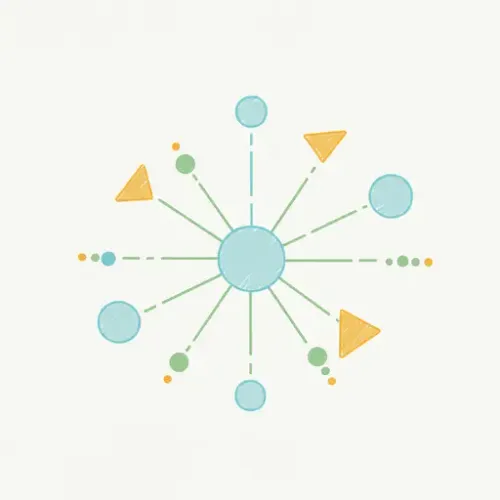
Introduction: The Challenge of BLE Range in Smart Homes
Bluetooth Low Energy (BLE) sensors offer an incredibly cost-effective and energy-efficient way to monitor various aspects of your home, from temperature and humidity to door/window states. Devices like the Xiaomi LYWSD03MMC, Govee H5075, or various water leak detectors are battery-powered, compact, and often significantly cheaper than their Zigbee or Z-Wave counterparts. However, their primary Achilles' heel in a typical smart home setup is range. A single Bluetooth adapter on your Home Assistant server often struggles to cover more than a single room or floor, leading to unreliable data, dropped devices, and frustration.
This is where the ESPHome Bluetooth Proxy comes in. By strategically deploying inexpensive ESP32-based devices throughout your home, you can create a distributed Bluetooth network that extends the reach of your Home Assistant instance, allowing you to reliably integrate BLE sensors virtually anywhere. This guide will walk you through setting up this robust and scalable solution, moving beyond single-point failures to a truly connected smart home.
Step-by-Step Setup: Setting up Your First ESPHome Bluetooth Proxy
The foundation of our distributed BLE network is the ESPHome-powered Bluetooth Proxy. An ESP32 development board acts as a bridge, forwarding BLE advertisements from your sensors over your Wi-Fi network to Home Assistant.
1. Hardware Requirements
- ESP32 Development Board: Any ESP32 board will work. Popular choices include ESP32-WROOM-32D, ESP32-DevKitC V4, or even an M5Stack Atom Lite. Ensure it has stable Wi-Fi capabilities.
- USB-C/Micro USB Cable: For initial flashing.
- Power Supply: A 5V USB power adapter once deployed.
2. Install ESPHome
If you haven't already, install ESPHome as an add-on in Home Assistant (Supervisor > Add-on Store) or as a standalone Python package. This guide assumes the Home Assistant add-on.
3. Create a New ESPHome Device
- In ESPHome, click the 'NEW DEVICE' button.
- Follow the wizard: give your device a name (e.g.,
hallway_ble_proxy), choose 'ESP32' as the board type, and enter your Wi-Fi credentials. - After creation, click 'EDIT' on your new device to modify its YAML configuration.
4. ESPHome YAML Configuration for Bluetooth Proxy
Replace the default esp32_ble_tracker configuration (if present) and add the bluetooth_proxy component. Your YAML should look similar to this:
# ... (other ESPHome settings like wifi, ota, logger)
bluetooth_proxy:
# Optional: If you want to use the ESP32's internal Bluetooth adapter for other purposes (e.g., a custom BLE device),
# you can disable the proxy here.
# active: True
# Optional: Filter which devices the proxy forwards. Useful in busy environments.
# filter:
# - name: "LYWSD03MMC"
# - mac_address: A4:C1:38:XX:XX:XX
esp32_ble_tracker:
# Optional: Configure the scan interval and duration for optimization
# scan_interval: 5s
# scan_duration: 100ms
Explanation:
bluetooth_proxy:This line enables the core functionality, turning your ESP32 into a BLE gateway.esp32_ble_tracker:This component is crucial for allowing ESPHome to scan for BLE advertisements. It must be present for thebluetooth_proxyto function.
5. Flash Your ESP32
- Save the YAML configuration.
- Click 'INSTALL' on your ESPHome device.
- Choose 'Plug into the computer running ESPHome Dashboard' (or 'Modern browser' if using Chrome/Edge and a compatible board) to flash directly via USB.
- Once flashed and connected to Wi-Fi, your ESP32 will appear as an 'ESPHome device' in Home Assistant, and the Bluetooth integration should automatically discover it as a proxy.
(Screenshot Placeholder: ESPHome Dashboard with newly created device and 'INSTALL' button)
(Screenshot Placeholder: Home Assistant 'Settings > Devices & Services > Bluetooth' showing a discovered ESPHome proxy)
Integrating Common BLE Sensors
With your proxy active, Home Assistant can now 'see' BLE devices within range of any proxy. Integrating common sensors often involves using built-in Home Assistant integrations or specific ESPHome components.
1. Xiaomi LYWSD03MMC (Temperature/Humidity)
This popular sensor needs custom firmware (e.g., ATC firmware) to broadcast open, unencrypted advertisements or to work reliably without specific binding keys. Assuming you've flashed ATC firmware (which is highly recommended for stability and features), Home Assistant's built-in 'Bluetooth' integration (or 'Passive BLE Monitor' custom component) can discover it.
- Ensure your LYWSD03MMC is powered on and broadcasting.
- Home Assistant should automatically discover it via your ESPHome proxy. Go to
Settings > Devices & Services > Devicesand look for your sensor. - If not auto-discovered, go to
Settings > Devices & Services > Add Integrationand search for 'Xiaomi BLE' or 'Passive BLE Monitor' (if installed).
# Example for Passive BLE Monitor configuration in configuration.yaml if needed
# passive_ble_monitor:
# sensors:
# - mac: A4:C1:38:XX:XX:XX
# name: "Living Room Temp/Hum"
# type: LYWSD03MMC
2. Govee H5075/H5074 (Temperature/Humidity/Water Leak)
Govee devices are often well-supported by the 'Govee BLE' integration (a custom HACS component). This integration handles the specific Govee advertisement formats.
- Install the 'Govee BLE' integration via HACS (if not already).
- Add the integration via
Settings > Devices & Services > Add Integration. - The integration will discover Govee devices through your ESPHome proxy.
Troubleshooting Common Issues
While robust, distributed BLE networks can encounter issues. Here's how to diagnose and fix them.
1. Device Not Discovered by Home Assistant
- Check ESPHome Logs: Go to the ESPHome dashboard, click 'LOGS' for your proxy. You should see entries like
[D][esp32_ble_tracker:727]: Found device A4:C1:38:XX:XX:XX RSSI=-80. If devices appear here but not in HA, the issue is likely between the proxy and HA (Wi-Fi, MQTT if used, or HA Bluetooth integration itself). - Verify Proxy Connection: Ensure your ESPHome proxy is 'Online' in Home Assistant and ESPHome dashboard.
- Sensor Battery & Broadcast: Check the sensor's battery. Some sensors (especially Xiaomi) need to be factory reset or re-flashed with ATC firmware to broadcast openly.
- HA Bluetooth Integration: Sometimes restarting the Home Assistant Bluetooth integration (
Settings > Devices & Services > Bluetooth > ... > Reload) can help. A full HA restart may also be necessary.
2. Intermittent Readings or Dropped Devices
- Proxy Placement: Move the proxy closer to the sensor. Physical obstructions (thick walls, appliances) significantly impact BLE range.
- Wi-Fi Interference: Both Wi-Fi (2.4GHz) and Bluetooth operate in the same frequency range. Ensure your Wi-Fi channels are optimized to minimize overlap with BLE channels.
- BLE Interference: Other active Bluetooth devices (headphones, speakers) can cause interference.
- Sensor Refresh Rate: Some sensors (e.g., LYWSD03MMC with stock firmware) have slow update rates. ATC firmware often allows faster intervals.
- ESPHome `scan_duration` / `scan_interval`: Experiment with these parameters in your ESPHome YAML. A longer
scan_durationor shorterscan_intervalmight improve reliability at the cost of higher power consumption.
3. Proxy Not Connecting to Home Assistant
- Wi-Fi Connectivity: Verify the ESP32 can connect to your Wi-Fi network. Check router logs or use a Wi-Fi analyzer.
- ESPHome Logs: Look for Wi-Fi connection errors.
- Firewall Rules: Ensure no firewall is blocking traffic between your ESP32 and your Home Assistant instance (port 6053 for native API, or 1883 for MQTT if configured).
Advanced Configuration & Network Optimization
To build a truly resilient and expansive BLE network, consider these advanced strategies.
1. Deploying Multiple Proxies for Redundancy and Coverage
The strength of a distributed network lies in having multiple points of reception. Install several ESPHome proxies in different areas of your home, especially near groups of sensors or in areas with poor existing coverage. Home Assistant automatically routes BLE traffic through the nearest or best-signal proxy, providing redundancy and extending overall range.
Tip: Name your proxies descriptively (e.g., kitchen_ble_proxy, basement_ble_proxy) for easier management.
2. Filtering BLE Devices for Performance
In dense BLE environments, your proxies might pick up advertisements from neighboring devices or unwanted equipment. You can filter these at the ESPHome level to reduce network traffic and processing load on both the ESP32 and Home Assistant.
bluetooth_proxy:
active: True
filter:
# Only forward devices with these names (case-sensitive)
- name: "LYWSD03MMC"
- name: "Govee H5075"
# Only forward devices with these MAC addresses
- mac_address: A4:C1:38:XX:XX:XX
- mac_address: C0:AB:CD:XX:XX:XX
Note: Applying filters too aggressively might prevent new, desired devices from being discovered. Start with broad filters or no filters, then refine as needed.
3. Monitoring Proxy Health
Include basic sensor readings in your ESPHome proxy's configuration to monitor its health and environment.
# ... (other ESPHome settings)
sensor:
- platform: wifi_signal
name: "$device_name Wifi Signal"
update_interval: 60s
- platform: uptime
name: "$device_name Uptime"
update_interval: 60s
# Add an ESP32 internal temperature sensor if available
# - platform: esp32_temperature
# name: "$device_name Internal Temp"
Monitor Wi-Fi signal strength and uptime in Home Assistant to quickly identify connectivity issues or unresponsive proxies.
Real-World Example: Cold Storage Monitoring with Distributed BLE Sensors
Imagine you have a refrigerator in the garage and a chest freezer in the basement. Both are out of range of your main Home Assistant Bluetooth adapter. By deploying an ESP32 proxy in the garage and another in the basement, you can reliably monitor their internal temperatures.
Setup:
- Deploy
garage_ble_proxynear the garage fridge. - Deploy
basement_ble_proxynear the basement freezer. - Place LYWSD03MMC sensors inside each appliance.
- Home Assistant discovers these sensors through the respective proxies.
Automation Example (YAML):
automation:
- alias: "Alert Cold Storage High Temperature"
description: "Notify if fridge or freezer temperature rises too high."
trigger:
- platform: numeric_state
entity_id: sensor.garage_fridge_temperature
above: 8 # Celsius
for: "00:05:00"
- platform: numeric_state
entity_id: sensor.basement_freezer_temperature
above: -10 # Celsius
for: "00:05:00"
condition: []
action:
- service: notify.mobile_app_your_phone
data:
message: "WARNING! {{ trigger.to_state.name }} is {{ trigger.to_state.state }}°C. Check cold storage!"
title: "Cold Storage Alert!"
- service: persistent_notification.create
data:
message: "<b>WARNING!</b> {{ trigger.to_state.name }} has risen to <b>{{ trigger.to_state.state }}°C</b>. This could indicate a power failure or a door left ajar. <i>Action required!</i>"
title: "Urgent: Cold Storage Temperature Abnormality"
notification_id: "cold_storage_alert"
mode: single
This automation provides immediate alerts, preventing potential food spoilage or appliance damage, all enabled by the extended reach of your distributed BLE network.
Best Practices & Wrap-up
To ensure a stable, scalable, and secure distributed BLE sensor network:
- Strategic Placement: Place proxies centrally within areas you want to cover, avoiding dense materials like concrete, metal, or large appliances. Higher placement often yields better results.
- Reliable Wi-Fi: Ensure your Wi-Fi network is robust and stable. Each proxy relies on a consistent Wi-Fi connection to forward data to Home Assistant. Weak Wi-Fi will lead to dropped BLE data. Consider dedicated 2.4GHz SSID for IoT if your router supports it.
- Power Supply: Use good quality 5V 1A or 2A USB power adapters. Unstable power can lead to proxy reboots or erratic behavior.
- Security: While BLE itself is generally low-risk for local sensor data, ensure your ESPHome devices are secured with strong Wi-Fi passwords and ideally isolated on a separate VLAN or guest network. ESPHome's native API is encrypted by default, protecting data in transit to Home Assistant.
- Scalability: Don't be afraid to add more proxies as your needs grow. The system is designed to scale horizontally, allowing you to cover even very large or complex properties.
- Firmware Updates: Regularly update your ESPHome proxies. New versions often bring performance improvements, bug fixes, and support for new BLE sensor types.
By leveraging ESPHome's Bluetooth Proxy, you transform Home Assistant's BLE capabilities from a limited, single-point connection into a powerful, whole-home sensor network. This unlocks a vast array of inexpensive, battery-powered sensors, making your smart home more insightful, responsive, and cost-effective.

NGC 224
Author bio: DIY Smart Home Creator
